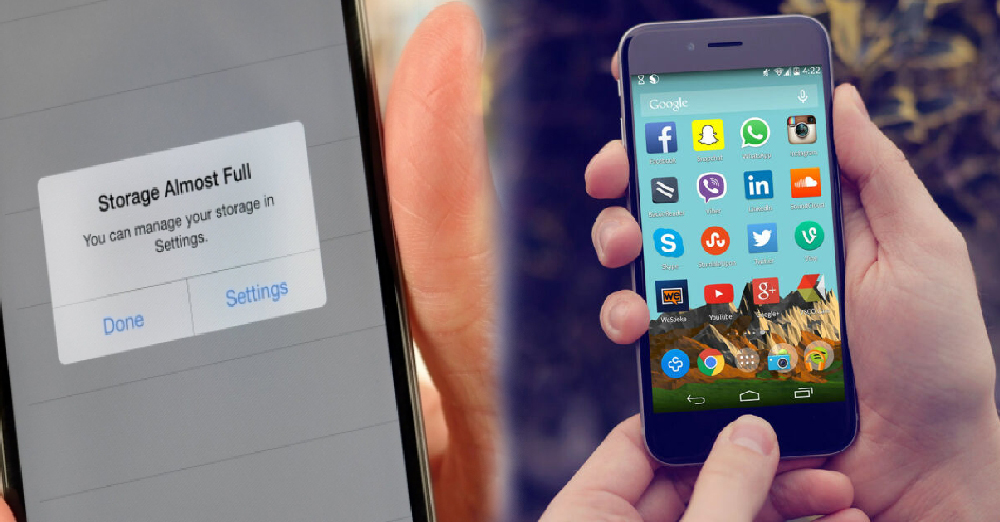If your phone is not capable of transferring apps to the micro SD card, you can use the following method. Apps and games installed on your internal storage can fill your phone with photos, videos, and more. You can also use this method if you can not record video.
If you set up a microSD card as internal storage, you will be able to store photos and videos from the internal storage. You can use video and other download data separately without having to transfer it to the SD card. First, tap the Settings icon on your phone.
Then select the SD card. Once in the SD card system, click on the three-dot menu icon in the upper right corner of the screen as shown in the image. Then select Storage settings in the box that appears. When it comes to storage, select Format as Internal.
Then select Tap Erase & Format. Select Tap Move now as shown below. Then click Done. All video downloads will no longer be stored on the phone’s internal storage but will be stored on the SD card.