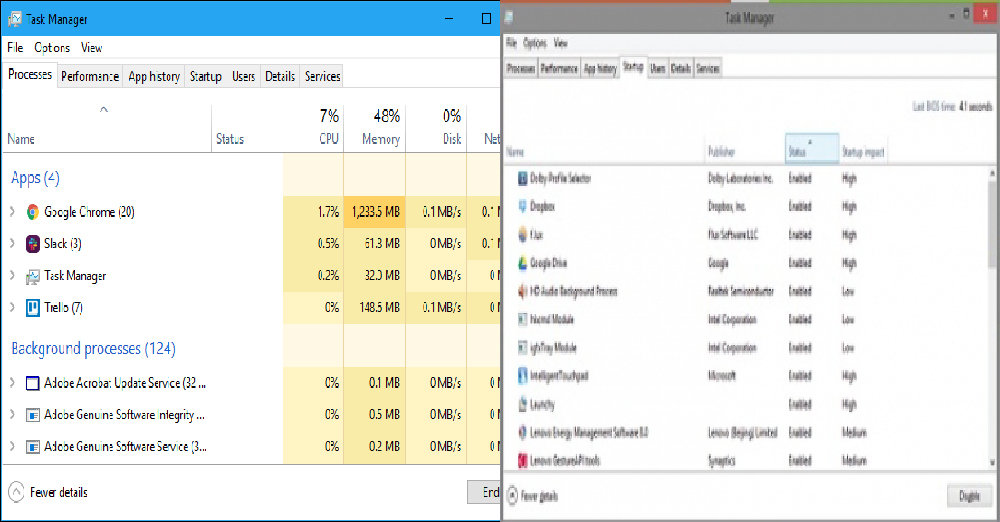Task Manager included in higher versions of Windows has more advanced features. IP address You can easily view MAC addresses. It has improved features such as being able to view usage graphs of your computer.
How to open Task Manager? The easiest way is to type taskmgr in the Run box and press Enter. You can open it by pressing Ctrl + Alt + Del or right-clicking the Windows Task bar to open Task Manager. In the search box, type Task Manager.
When you open Task Manager, the default Task Manager is the list of currently running programs and apps. If you have an Expand arrow next to a running program or app, click on it. You will see more running processes in that program or app.
If a program hangs while you are using it, you can right-click it and close it with the End Task. However, do not end system tasks such as Microsoft Corportation, Explorer, System. Right-click an app and select Expand, End Task, Resource Value, Debug and more.
I no longer say I think it is unnecessary. You can see for yourself. Under Types, programs and apps running are divided into three processes: Apps, Background, and Windows System. If you do not know what type of program it is, you can search for it online by right-clicking on it.