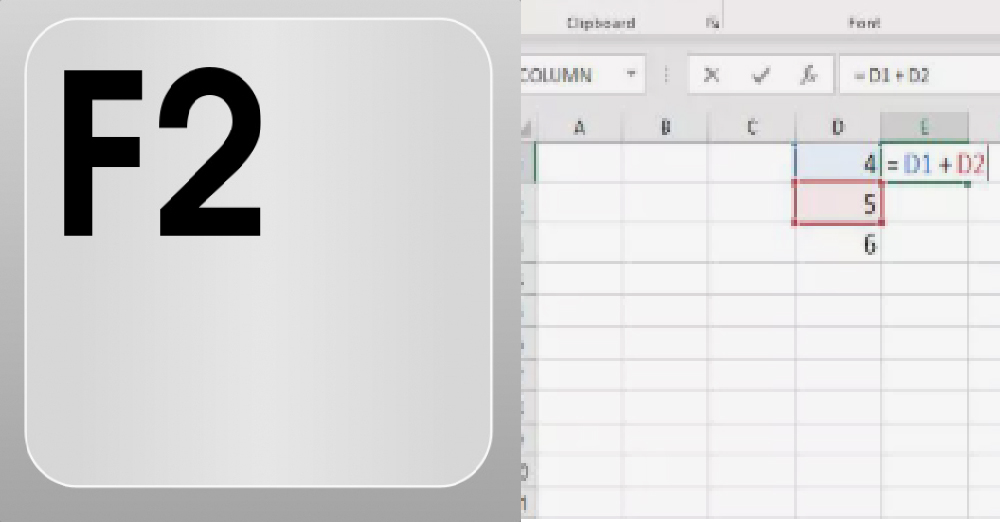For Windows keyboards, the function keys are aligned from F1 to F12. It is not used, but it is intended to be useful. If left unmanaged, they can be left astray and lose the right path. Why not use it because you have not yet learned how to use it?
The function that executes these function keys is pre-set. If you want to change it, you can change it. Now I will tell you about the pre-set. Touching the fn key and pressing the function key will not tell you what the shortcut does, but what it does without the fn key.
First of all, I would like to introduce the F2 Key. When you have to edit a cell in Excel, select that cell and press F2 once, the cell will switch to edit mode and you are ready to edit.
If you want to rename a selected file or folder, press F2 and you will be ready to rename it. You can change the file name by typing it in. If more than one is selected, it is changed. For example, selecting 4 files; Selecting 5 folders The new name will be numbered and changed.
You can do the same with a folder. While opening a Microsoft Word file, press Ctrl + F2 to display a print preview of that Word file. Pressing Alt + Ctrl + F2 in Microsoft Office Excel, Word, etc. will open the Documents Folder.