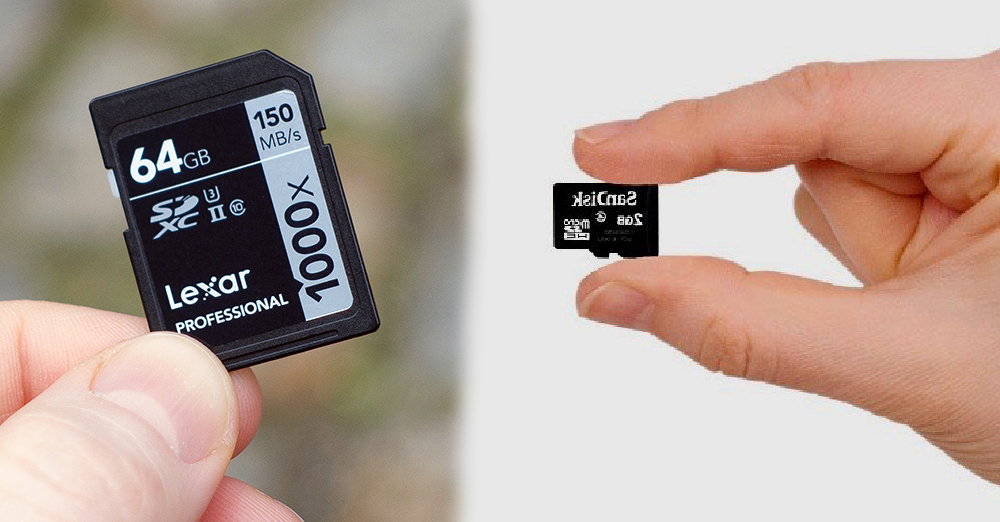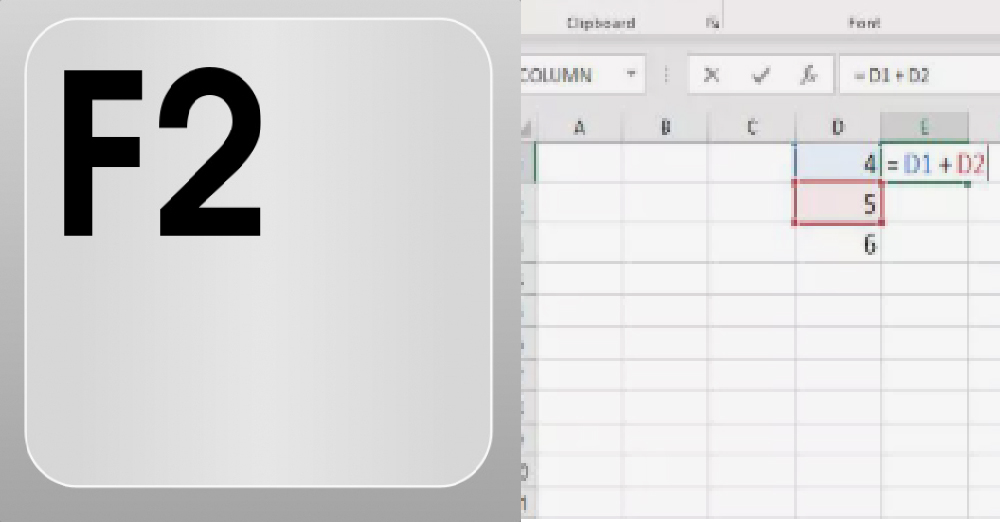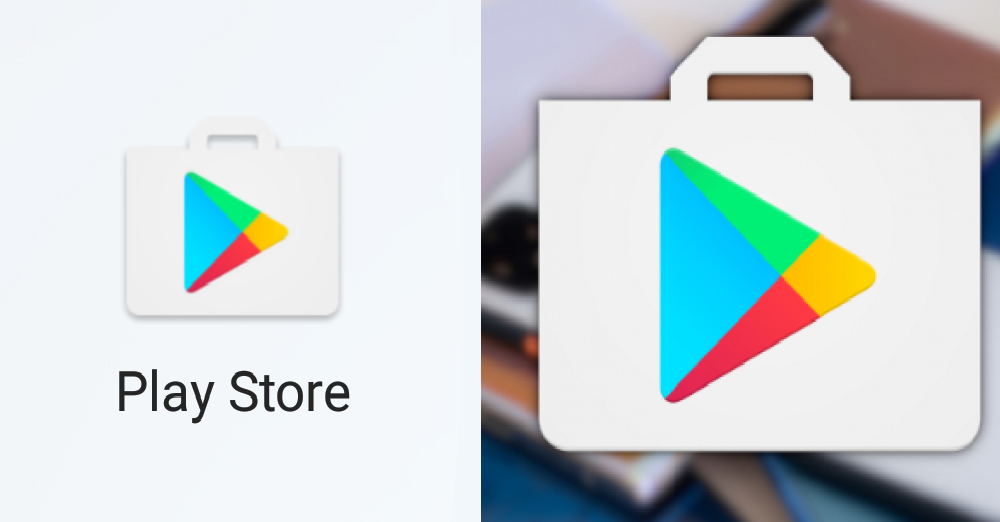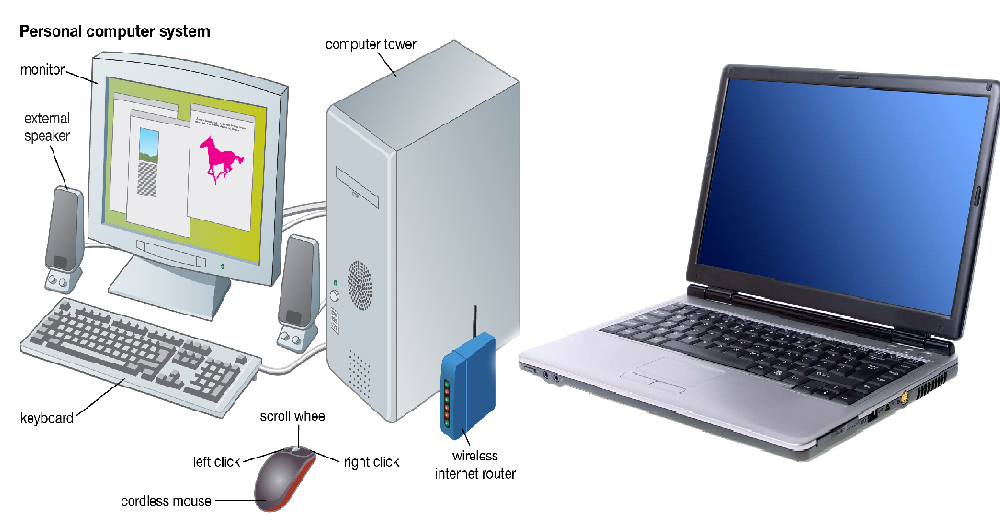Whether you have formatted the memory card or not. It may be caused by a virus. Even if you accidentally delete the photos on your camera, you may think you have lost them completely. If you have a Lexar or Sandisk brand memory card in your camera, you are in luck. A card reader to find the lost photos.
(1) Do not take any more photos on that memory card until you find that it has been lost. Remove the card immediately from the camera.
(2) Select the retrieval software. You can use Recuva for Windows and PhotoRec for Mac.
(3) Install and install the software of your choice.
(4) I started with Recuva software for Windows. When you select the file you want to search for, the software will search not only the photos but also other files. Insert your Memory Card through Card Reader to select the file you want to search through the menu. Photo software for Mac is a bit complicated. Once you have started the software, select the memory card file you want to search for. Then press Enter to scan the FAT16 / 32 section again and press Enter again. Then select FAT / NTFS again from the menu.
(5) Scan and find the file type. You can usually find JPEG format. If you are looking for Raw files, you need to do more. In Recuva, click “Switch to advanced mode”. Then add your camera’s raw file format. For example, CR2, NEF, ARW, etc. may vary depending on your camera type. In PhotoRec, search for “FileOpts” in the Main Menu, usually in the .tiff file format.
(6) In Recuva, select the photos you want to save and click “Recover” to upload them to the file you want to save. Be careful not to put them back on the Memory Card. In PhotoRec you can easily select the file location you want to restore.